Applying Subject and Sky masks in batch edits in Lightroom
Adobe recently released a new update for Lightroom Classic and Lightroom (for a full overview of the updates, check out this article). With this update, Adobe has enhanced their previously released masking features. Now, you’re able to apply Subject and Sky masks in batch edit with the aid of artificial intelligence. This makes batch editing any images with Subject or Sky masks much faster, and decreases workflow time dramatically.
When Lightroom released their new masking panel earlier this year, it was a welcome update — I use it routinely in my workflow. However, I did find it to be lacking when I was attempting to batch edit a group of photos using the same masks.
Previously, when you edited a photo and tried to sync the mask to other photos, the mask would copy but the selected subject/sky on each image would not automatically update. This meant that you would still have to click on each photo, go into the masks panel and click Update Subject or Update Sky. Then, once the mask was updated, the masking edits would be applied.
Now, when you sync or paste a mask, artificial intelligence will auto-compute the sky or subject on each individual photo, and then apply the masking edits. This is a huge upgrade and timesaver from Adobe.